Not a review. Computer monoblock from Irbis, reflections on the category of monoblocks
Recently, a monoblock from the Russian company Irbis (model MB2380) fell into the hands, it will start shipping in the middle of summer, and the price promises to be extremely interesting. What interested me in this product was not a large screen of 23.8 inches and, moreover, with an IPS matrix, but the monoblock form factor itself. In fact, this is a computer combined with a display, and this option has many advantages. For example, the adult generation often buys laptops not because they need compactness and mobility, but solely because of the ease of understanding of this product: everything is in one case, nothing needs to be connected. To explain that connecting a system unit to a monitor is no more difficult than installing a mouse or keyboard, one always stumbles upon the fact that these are unnecessary gestures, a sort of fear of not being able to cope with the task. Monoblock computers are simpler in this aspect, but still their main audience is not those who are worried about the ease of connection, but people who do not need complex computers, who use this technique for standard, everyday tasks. Corporate users are also a significant audience, when all-in-ones are bought as a typical computer, easy to set up, easy to use and do not require special attention. In the mind of the consumer, the monoblock is an expensive device, although there can be no reason to believe so, the example of the model from Irbis proves this. At a cost of around 22-23 thousand rubles, you get an office computer with a large screen, built-in audio and the ability to work comfortably in most common office tasks. This is not a computer for a designer, not for those who process video, not for engineers, and so on, this is a monoblock for a typical office worker who sits online most of the time, works in MS Office and mail, in a word, performs routine actions.

The box in which the monoblock is located is light, and you can safely carry it in one hand from the car to the office.


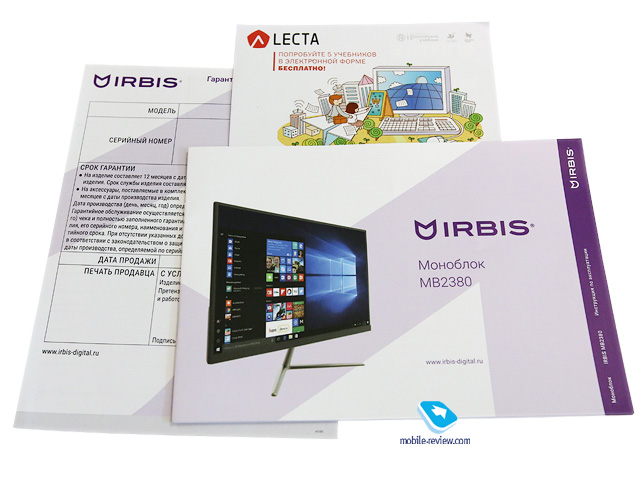
Opening the box, we find a metal stand that needs to be installed by screwing three screws. It does not cause any problems, everything is very simple, the only tool you need is a screwdriver.



 < /p>
< /p>
Please note that the display has very narrow bezels, the monoblock looks good with the screen on. But because of the price, they used inexpensive plastic, it is clearly visible, on the other hand, you don’t expect anything else for this money. It is always a compromise and an attempt to achieve an optimal price / quality ratio.

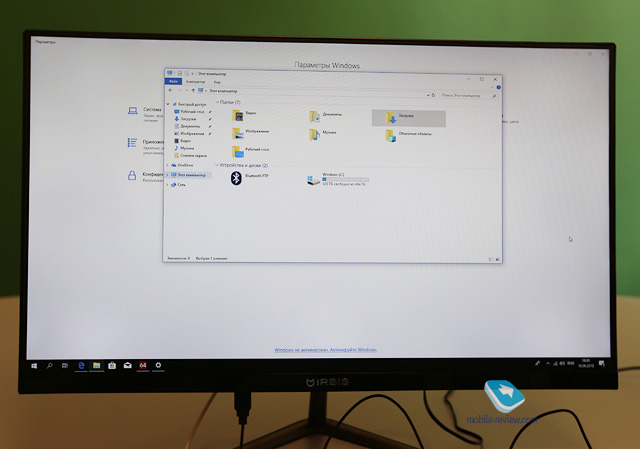
All the connectors were moved to the back panel, there is a power button right there, you can feel it if you know where it is located. There are two USB connectors on the bottom end, but you also have to look for them by touch, ergonomics suffer here, since it is difficult to do this. The location of all these elements is such that the manufacturer considered that access to them would be needed infrequently. Most likely, this is true.



 < img src="https://mobile-review.com/articles/2018/image/irbis-mb2380/pic/20.jpg" alt="Irbis MB2380" width="640" height="480"/>
< img src="https://mobile-review.com/articles/2018/image/irbis-mb2380/pic/20.jpg" alt="Irbis MB2380" width="640" height="480"/>
This is a working computer that does not provide for the constant addition of external devices and other peripherals. But sometimes you will need to stick a flash drive? On the other hand, the security policy of many companies does not provide for this.
The filling of the monoblock matches budget computers: a Celeron processor, a 2.5-inch hard drive with a capacity of 500 GB, it will be enough for any task. The performance of this solution is not too high, as I already said, you definitely won’t use a computer for calculations or video encoding, but it doesn’t have such a task. The main thing here is the 23-inch IPS screen, which has good color reproduction and brightness. The advantages of the IPS matrix are obvious, there is no point in describing them. Thin frames are not just a tribute to fashion, they are convenient in everyday work, give the computer a modern look. This aspect is not as important as it might seem. Despite the low cost, the monoblock looks modern, primarily due to the minimum thickness of the bezel around the screen.
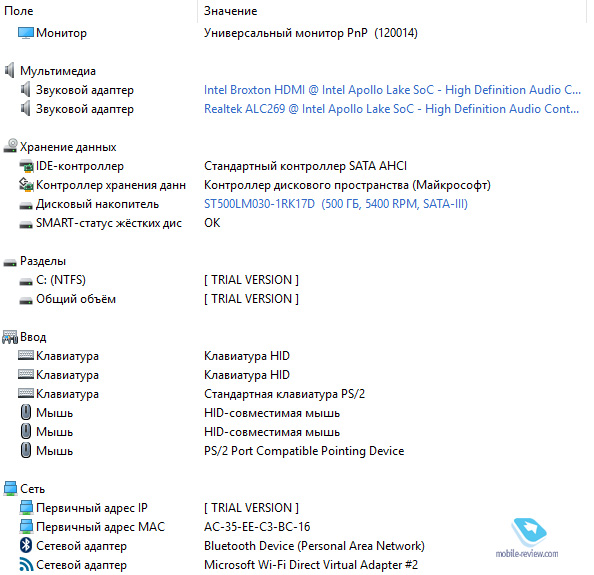
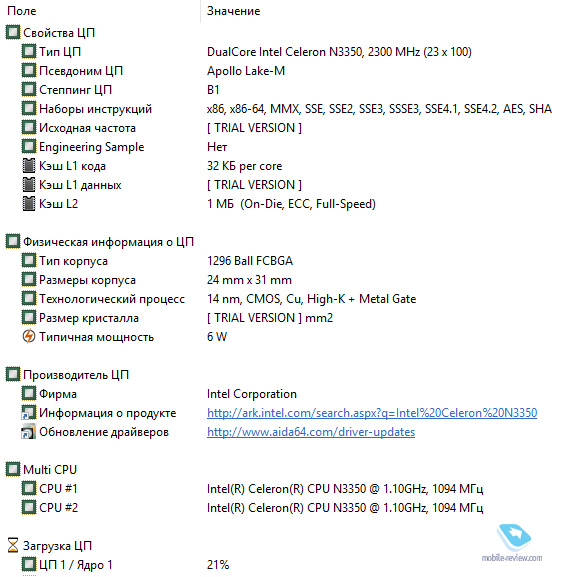
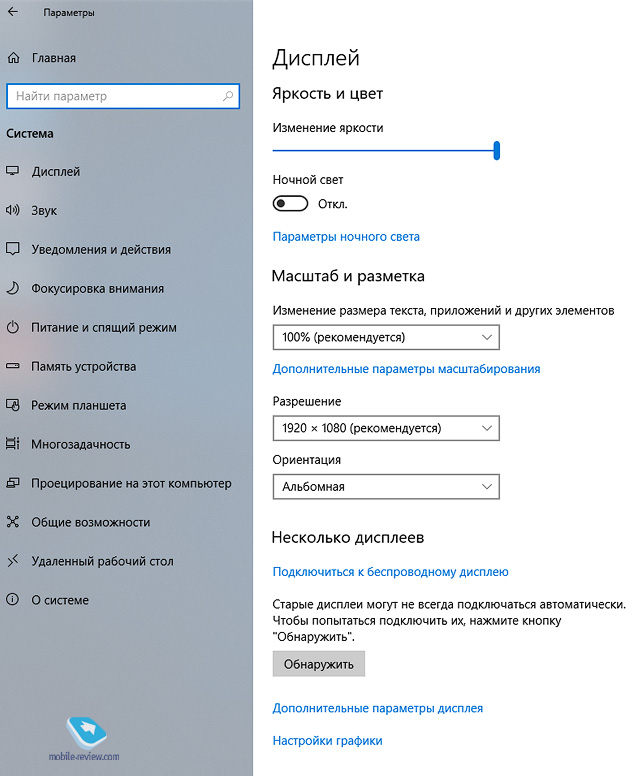
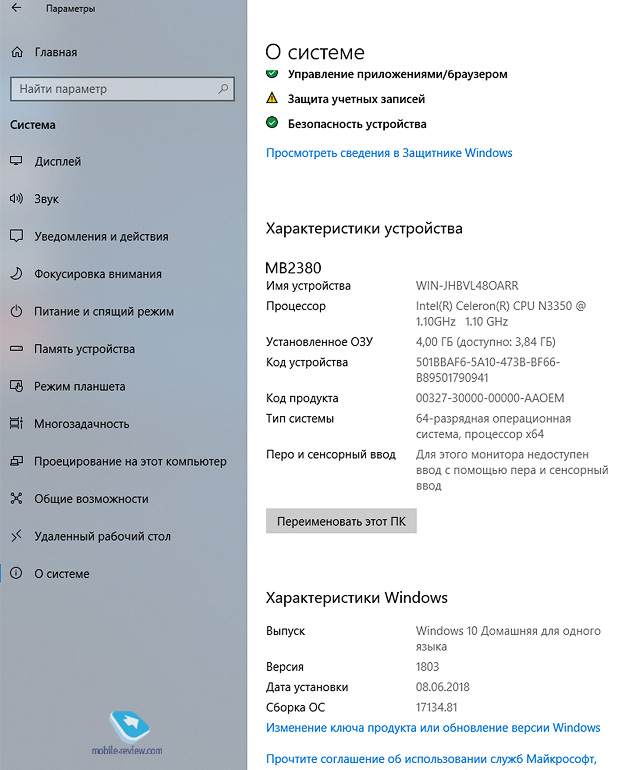 < /p>
< /p>
I used a monoblock for typing, watching videos (the speakers are built-in, the sound is quite decent, although it does not differ in much depth, these are ordinary speakers), I read sites on the net. Inside Windows 10 Home Edition https://cars45.com.gh/listing/jeep/patriot/2013 , which is also common for such machines. There is no desire to describe Windows, it is still the same system.
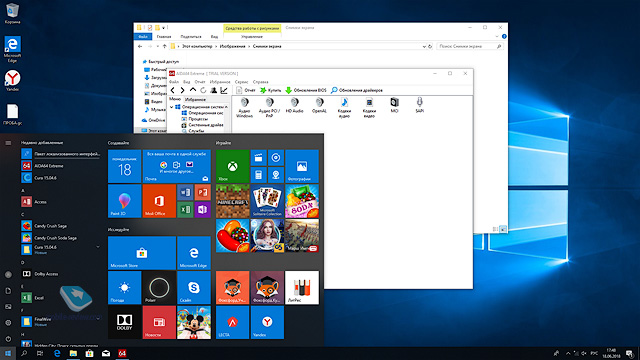
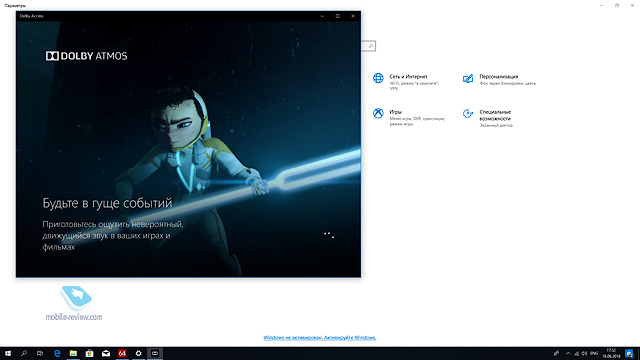
Surprisingly, this monoblock did not cause any rejection in me, everything works as expected, the speed is not cosmic, but acceptable, there are no noticeable brakes. It is clear that you can’t play “heavy” games, but for this you need a gaming computer, and it was not worth counting on the monoblock to cope with modern toys from the very beginning. At some point, I realized that I didn’t turn off the monoblock, it just fell asleep. You come, touch the mouse, and the computer wakes up. The decision to abandon the built-in camera can only be welcomed, since an external HD camera will be inexpensive, and it is clearly better than those that are put in monoblocks and your interlocutor looks into a blurry, low-quality picture.
Let's give a brief technical specification so as not to repeat them later:
- 23.8 inches, IPS, 1920×1080 pixels, non-touch
- Intel Celeron N3350 dual-core processor up to 2.4 GHz
- 4 GB RAM
- Integrated 2.5" 500 GB hard drive
- MicroSD cards up to 128 GB
- Ethernet connector up to 1 Gb
- Two USB 2.0 ports, Three USB 3.0 ports
- Bluetooth 4.0
- Wi-Fi 802.11b/g/n
- Built-in stereo speakers
- Charger (12V/3A)
- Dimensions 325x540x36 mm, weight 2.75 kg
Let's see how much a bundle of a regular PC and an IPS monitor of a similar diagonal and resolution costs. A 23-inch monitor will cost you from 9 to 11 thousand rubles, depending on the manufacturer. A system unit with similar characteristics of memory, hard drive and connectors will cost about 15-16 thousand rubles, inside the same version of Windows. In total, it turns out that at least you will give 24 thousand rubles, and on average such a configuration will cost 26-28 thousand rubles. Therefore, the stereotype that a monoblock is obviously more expensive than a system unit and a monitor does not stand the test of reality, it is not. In the case of a monoblock from Irbis, it is even cheaper than such a bundle.
It is clear that Irbis has always tried to play at the first price and offer inexpensive, but interesting devices in terms of price / quality ratio. And the release of the Irbis monoblock is a test of the soil as far as the market is ripe for such solutions. This is not the first product of this class from Irbis, reconnaissance in combat has already taken place in the past, when a monoblock similar in idea was sold in federal networks, the results were not bad. But this time we tried to take into account customer feedback, for example, we focused on the screen, which turned out to be important for the majority. That is, the priorities of buyers were distributed in such a way that the quality of the screen came first, then everything else. And people simply spoke about performance – not for games, this is a machine for work, the main thing is that MS Office opens normally, mail and there are no plugs in the browser, no matter what it is. And all this is fully present in the Irbis monoblock.

Most of the monoblocks that are offered on the Russian market cost from 20 thousand rubles, these are models from Acer, Lenovo and other companies. The difference is that the screen diagonal is smaller, almost always it is not an IPS-matrix, but the filling is the same or worse. In the segment from 25 thousand rubles and above, diagonals of 21.5 inches are already appearing and there are IPS matrices, the stuffing is plus or minus comparable. Whatever one may say, it turns out that the solution from Irbis is the most inexpensive, at the time of writing this article I could not find anything similar for the same money.
Following through the offers of federal networks and talking with sellers, I made the following judgment: the monoblock market is quite specific, but more than alive. This “back to school” season, many predict a 10-15% increase in sales of monoblocks from last year, there are many models from different companies, and there is also strong demand from consumers. I tormented everyone with the question of who the consumer of such solutions is, the answers varied greatly, but they liked this one: “Not everyone needs powerful computers, many people buy a computer in one case so as not to think about anything, and its performance is enough for the eyes. Think of the candy bar as a modern analogue of a typewriter for everyday work in the office or at home. Inexpensive, everything you need is present, it looks good.”
I was also struck by the fact that the average life of a monoblock far exceeds that of computers or laptops, the former are upgraded, and the keyboard or battery dies in the latter. While monoblocks continue to live as if nothing had happened. They are characterized only by moral obsolescence, but in the same office life, it does not bother companies, people have been using the computers that they have for years.
My experience tells me that following Irbis, many second-tier manufacturers will try to release similar solutions, it's a matter of time. That is, probing the market turns into an attempt to shake up the niche and make monoblocks a significant, if you like, fashionable phenomenon. How successful this is remains an open question, but pay attention to such products and balance your needs with what they offer, for many tasks they are enough for the eyes, and they are more convenient than ordinary computers or laptops. For me, a monoblock is either a working machine in the office, or the second / third computer in the house, which is stationary and connected to the network. What is a monoblock for you and are you ready to buy such products? What do you think about the model from Irbis, how good does this monoblock look for the described scenarios?
Not a review. Computer monoblock from Irbis, reflections on the category of monoblocks
Recently, a monoblock from the Russian company Irbis (model MB2380) fell into the hands, it will start shipping in the middle of summer, and the price promises to be extremely interesting. What interested me in this product was not a large screen of 23.8 inches and, moreover, with an IPS matrix, but the monoblock form factor itself. In fact, this is a computer combined with a display, and this option has many advantages. For example, the adult generation often buys laptops not because they need compactness and mobility, but solely because of the ease of understanding of this product: everything is in one case, nothing needs to be connected.To explain that connecting a system unit to a monitor is no more difficult than installing a mouse or keyboard, one always stumbles upon the fact that these are unnecessary gestures, a sort of fear of not being able to cope with the task. Monoblock computers are simpler in this aspect, but still their main audience is not those who are worried about the ease of connection, but people who do not need complex computers, who use this technique for standard, everyday tasks. Corporate users are also a significant audience, when all-in-ones are bought as a typical computer, easy to set up, easy to use and do not require special attention. In the mind of the consumer, the monoblock is an expensive device, although there can be no reason to believe so, the example of the model from Irbis proves this. At a cost of around 22-23 thousand rubles, you get an office computer with a large screen, built-in audio and the ability to work comfortably in most common office tasks. This is not a computer for a designer, not for those who process video, not for engineers, and so on, this is a monoblock for a typical office worker who sits online most of the time, works in MS Office and mail, in a word, performs routine actions.

The box in which the monoblock is located is light, and you can safely carry it in one hand from the car to the office.


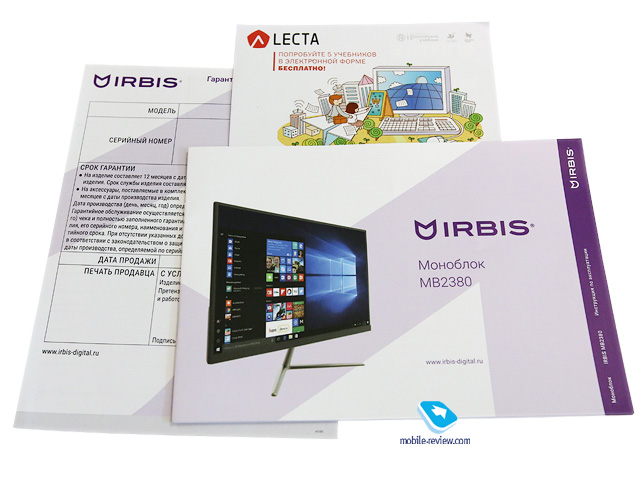
Opening the box, we find a metal stand that needs to be installed by screwing three screws. It does not cause any problems, everything is very simple, the only tool you need is a screwdriver.



 < /p>
< /p>
Please note that the display has very narrow bezels, the monoblock looks good with the screen on. But because of the price, they used inexpensive plastic, it is clearly visible, on the other hand, you don’t expect anything else for this money. It is always a compromise and an attempt to achieve an optimal price / quality ratio.

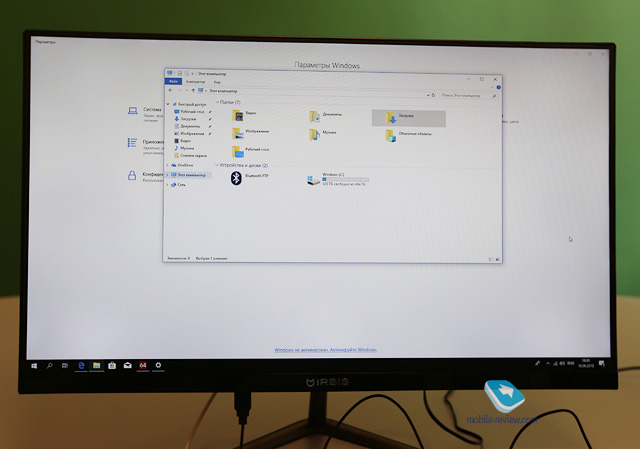
All the connectors were moved to the back panel, there is a power button right there, you can feel it if you know where it is located. There are two USB connectors on the bottom end, but you also have to look for them by touch, ergonomics suffer here, since it is difficult to do this. The location of all these elements is such that the manufacturer considered that access to them would be needed infrequently. Most likely, this is true.



 < img src="https://mobile-review.com/articles/2018/image/irbis-mb2380/pic/20.jpg" alt="Irbis MB2380" width="640" height="480"/>
< img src="https://mobile-review.com/articles/2018/image/irbis-mb2380/pic/20.jpg" alt="Irbis MB2380" width="640" height="480"/>
This is a working computer that does not provide for the constant addition of external devices and other peripherals. But sometimes you will need to stick a flash drive? On the other hand, the security policy of many companies does not provide for this.
The filling of the monoblock matches budget computers: a Celeron processor, a 2.5-inch hard drive with a capacity of 500 GB, it will be enough for any task. The performance of this solution is not too high, as I already said, you definitely won’t use a computer for calculations or video encoding, but it doesn’t have such a task. The main thing here is the 23-inch IPS screen, which has good color reproduction and brightness. The advantages of the IPS matrix are obvious, there is no point in describing them. Thin frames are not just a tribute to fashion, they are convenient in everyday work, give the computer a modern look. This aspect is not as important as it might seem. Despite the low cost, the monoblock looks modern, primarily due to the minimum thickness of the bezel around the screen.
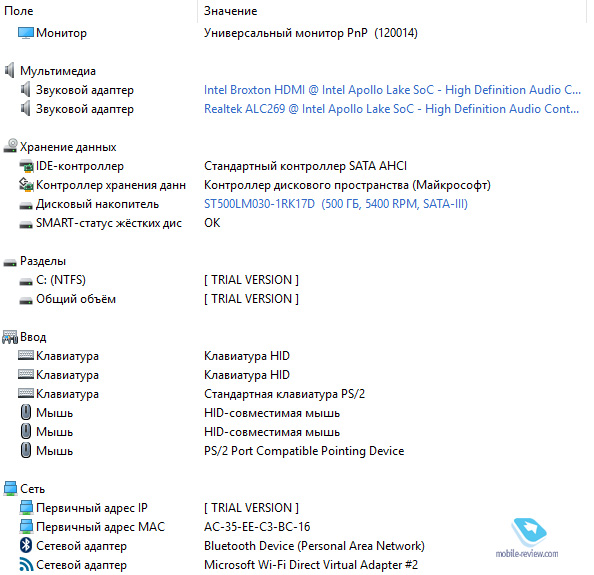
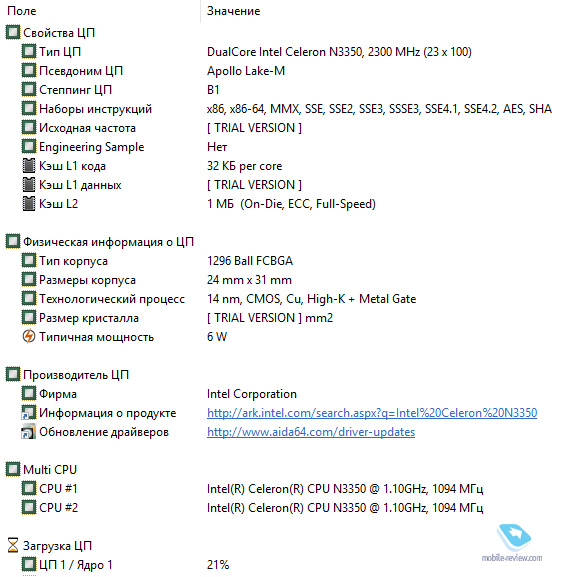
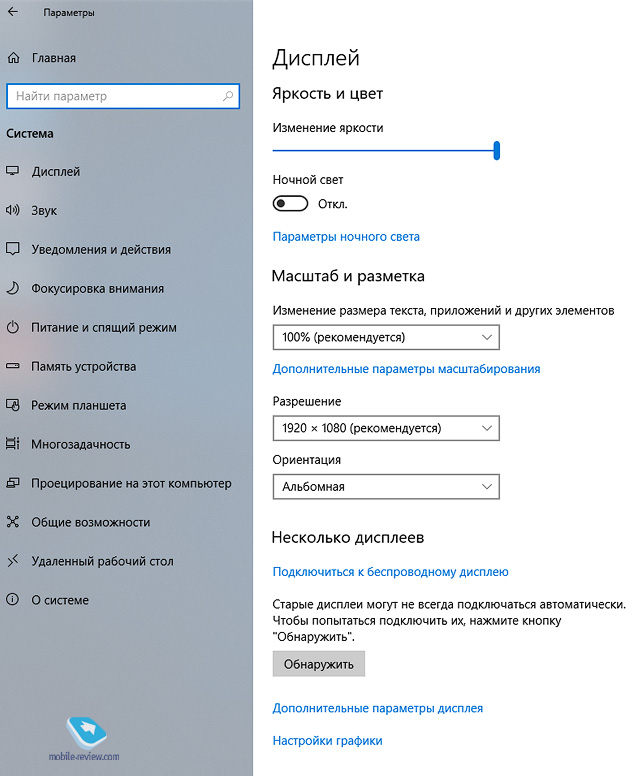
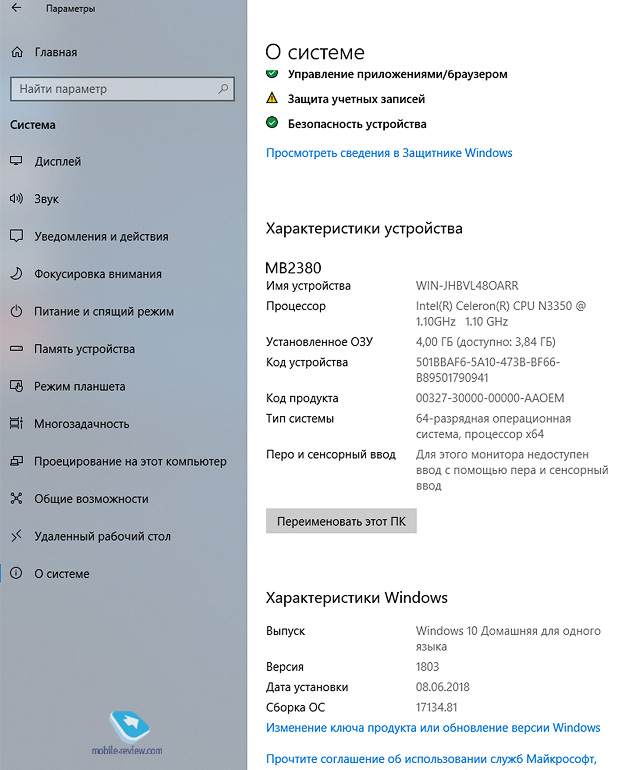 < /p>
< /p>
I used a monoblock for typing, watching videos (the speakers are built-in, the sound is quite decent, although it does not differ in much depth, these are ordinary speakers), I read sites on the net. Inside Windows 10 Home Edition https://cars45.com.gh/listing/jeep/patriot/2013 , which is also common for such machines. There is no desire to describe Windows, it is still the same system.
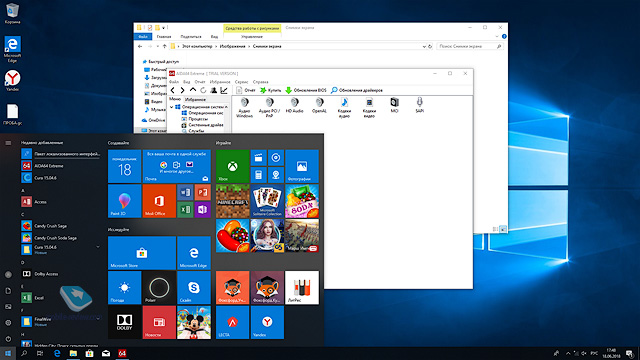
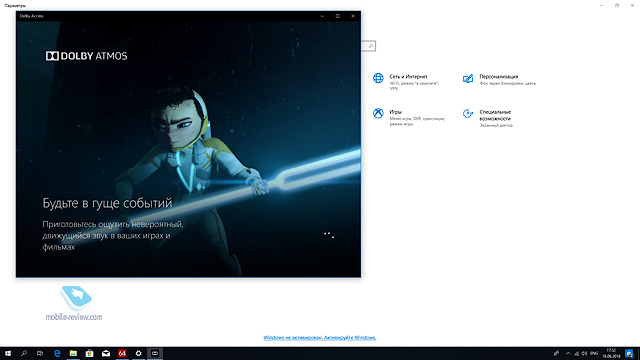
Surprisingly, this monoblock did not cause any rejection in me, everything works as expected, the speed is not cosmic, but acceptable, there are no noticeable brakes. It is clear that you can’t play “heavy” games, but for this you need a gaming computer, and it was not worth counting on the monoblock to cope with modern toys from the very beginning. At some point, I realized that I didn’t turn off the monoblock, it just fell asleep. You come, touch the mouse, and the computer wakes up. The decision to abandon the built-in camera can only be welcomed, since an external HD camera will be inexpensive, and it is clearly better than those that are put in monoblocks and your interlocutor looks into a blurry, low-quality picture.
Let's give a brief technical specification so as not to repeat them later:
- 23.8 inches, IPS, 1920×1080 pixels, non-touch
- Intel Celeron N3350 dual-core processor up to 2.4 GHz
- 4 GB RAM
- Integrated 2.5" 500 GB hard drive
- MicroSD cards up to 128 GB
- Ethernet connector up to 1 Gb
- Two USB 2.0 ports, Three USB 3.0 ports
- Bluetooth 4.0
- Wi-Fi 802.11b/g/n
- Built-in stereo speakers
- Charger (12V/3A)
- Dimensions 325x540x36 mm, weight 2.75 kg
Let's see how much a bundle of a regular PC and an IPS monitor of a similar diagonal and resolution costs. A 23-inch monitor will cost you from 9 to 11 thousand rubles, depending on the manufacturer. A system unit with similar characteristics of memory, hard drive and connectors will cost about 15-16 thousand rubles, inside the same version of Windows. In total, it turns out that at least you will give 24 thousand rubles, and on average such a configuration will cost 26-28 thousand rubles. Therefore, the stereotype that a monoblock is obviously more expensive than a system unit and a monitor does not stand the test of reality, it is not. In the case of a monoblock from Irbis, it is even cheaper than such a bundle.
It is clear that Irbis has always tried to play at the first price and offer inexpensive, but interesting devices in terms of price / quality ratio. And the release of the Irbis monoblock is a test of the soil as far as the market is ripe for such solutions. This is not the first product of this class from Irbis, reconnaissance in combat has already taken place in the past, when a monoblock similar in idea was sold in federal networks, the results were not bad. But this time we tried to take into account customer feedback, for example, we focused on the screen, which turned out to be important for the majority. That is, the priorities of buyers were distributed in such a way that the quality of the screen came first, then everything else. And people simply spoke about performance – not for games, this is a machine for work, the main thing is that MS Office opens normally, mail and there are no plugs in the browser, no matter what it is. And all this is fully present in the Irbis monoblock.

Most of the monoblocks that are offered on the Russian market cost from 20 thousand rubles, these are models from Acer, Lenovo and other companies. The difference is that the screen diagonal is smaller, almost always it is not an IPS-matrix, but the filling is the same or worse. In the segment from 25 thousand rubles and above, diagonals of 21.5 inches are already appearing and there are IPS matrices, the stuffing is plus or minus comparable. Whatever one may say, it turns out that the solution from Irbis is the most inexpensive, at the time of writing this article I could not find anything similar for the same money.
Following through the offers of federal networks and talking with sellers, I made the following judgment: the monoblock market is quite specific, but more than alive. This “back to school” season, many predict a 10-15% increase in sales of monoblocks from last year, there are many models from different companies, and there is also strong demand from consumers. I tormented everyone with the question of who the consumer of such solutions is, the answers varied greatly, but they liked this one: “Not everyone needs powerful computers, many people buy a computer in one case so as not to think about anything, and its performance is enough for the eyes. Think of the candy bar as a modern analogue of a typewriter for everyday work in the office or at home. Inexpensive, everything you need is present, it looks good.”
I was also struck by the fact that the average life of a monoblock far exceeds that of computers or laptops, the former are upgraded, and the keyboard or battery dies in the latter. While monoblocks continue to live as if nothing had happened. They are characterized only by moral obsolescence, but in the same office life, it does not bother companies, people have been using the computers that they have for years.
My experience tells me that following Irbis, many second-tier manufacturers will try to release similar solutions, it's a matter of time. That is, probing the market turns into an attempt to shake up the niche and make monoblocks a significant, if you like, fashionable phenomenon. How successful this is remains an open question, but pay attention to such products and balance your needs with what they offer, for many tasks they are enough for the eyes, and they are more convenient than ordinary computers or laptops. For me, a monoblock is either a working machine in the office, or the second / third computer in the house, which is stationary and connected to the network. What is a monoblock for you and are you ready to buy such https://tonaton.co.ke/c_computer-accessories/t_universal products? What do you think about the model from Irbis, how good does this monoblock look for the described scenarios?
Not a review. Computer monoblock from Irbis, reflections on the category of monoblocks
Recently, a monoblock from the Russian company Irbis (model MB2380) fell into the hands, it will start shipping in the middle of summer, and the price promises to be extremely interesting. What interested me in this product was not a large screen of 23.8 inches and, moreover, with an IPS matrix, but the monoblock form factor itself. In fact, this is a computer combined with a display, and this option has many advantages. For example, the adult generation often buys laptops not because they need compactness and mobility, but solely because of the ease of understanding of this product: everything is in one case, nothing needs to be connected.To explain that connecting a system unit to a monitor is no more difficult than installing a mouse or keyboard, one always stumbles upon the fact that these are unnecessary gestures, a kind of fear of not being able to cope with the task. Monoblock computers are simpler in this aspect, but still their main audience is not those who are worried about the ease of connection, but people who do not need complex computers, who use this technique for standard, everyday tasks. Corporate users are also a significant audience, when all-in-ones are bought as a typical computer, easy to set up, easy to use and do not require special attention. In the mind of the consumer, a monoblock is an expensive device, although there can be no reason to believe so, the example of a model from Irbis proves this. At a cost of around 22-23 thousand rubles, you get an office computer with a large screen, built-in audio and the ability to work comfortably in most common office tasks. This is not a computer for a designer, not for those who process video, not for engineers, and so on, this is a monoblock for a typical office worker who sits online most of the time, works in MS Office and mail, in a word, performs routine actions.

The box in which the monoblock is located is light, and you can safely carry it in one hand from the car to the office.


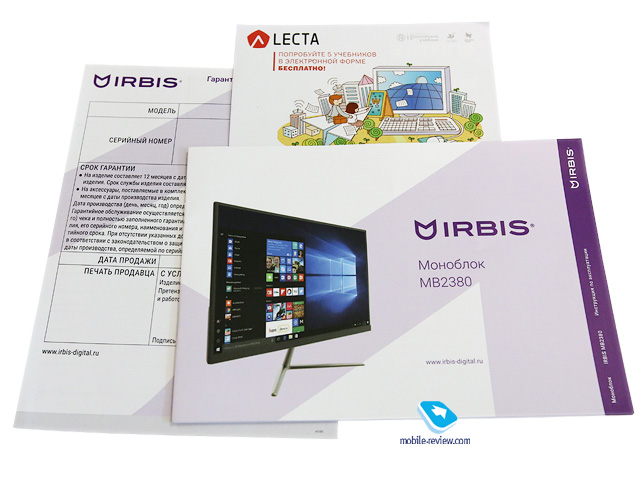
Opening the box, we find a metal stand that needs to be installed by screwing three screws. It does not cause any problems, everything is very simple, the only tool you need is a screwdriver.



 < /p>
< /p>
Please note that the display has very narrow bezels, the monoblock looks good with the screen on. But because of the price, they used inexpensive plastic, it is clearly visible, on the other hand, you don’t expect anything else for this money. It is always a compromise and an attempt to achieve an optimal price / quality ratio.

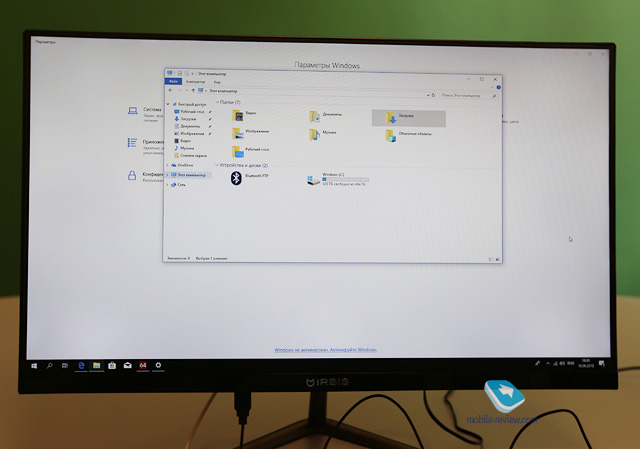
All the connectors were moved to the back panel, there is a power button right there, you can feel it if you know where it is located. There are two USB connectors on the bottom end, but you also have to look for them by touch, ergonomics suffer here, since it is difficult to do this. The location of all these elements is such that the manufacturer considered that access to them would be needed infrequently. Most likely, this is true.



 < img src="https://mobile-review.com/articles/2018/image/irbis-mb2380/pic/20.jpg" alt="Irbis MB2380" width="640" height="480"/>
< img src="https://mobile-review.com/articles/2018/image/irbis-mb2380/pic/20.jpg" alt="Irbis MB2380" width="640" height="480"/>
This is a working computer that does not provide for the constant addition of external devices and other peripherals. But sometimes you will need to stick a flash drive? On the other hand, the security policy of many companies does not provide for this.
The filling of the monoblock matches budget computers: a Celeron processor, a 2.5-inch hard drive with a capacity of 500 GB, it will be enough for any task. The performance of this solution is not too high, as I already said, you definitely won’t use a computer for calculations or video encoding, but it doesn’t have such a task. The main thing here is the 23-inch IPS screen, which has good color reproduction and brightness. The advantages of the IPS matrix are obvious, there is no point in describing them. Thin frames are not just a tribute to fashion, they are convenient in everyday work, give the computer a modern look. This aspect is not as important as it might seem. Despite the low cost, the monoblock looks modern, primarily due to the minimum thickness of the bezel around the screen.
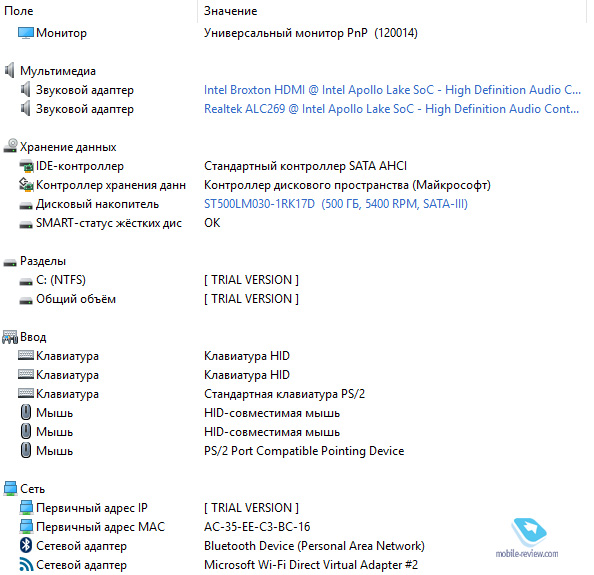
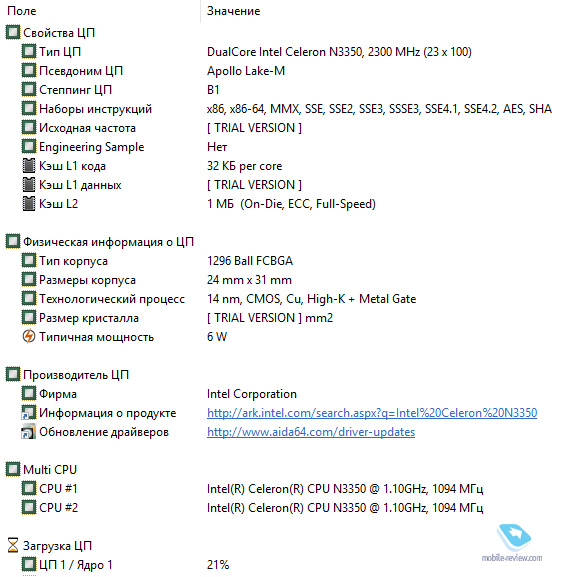
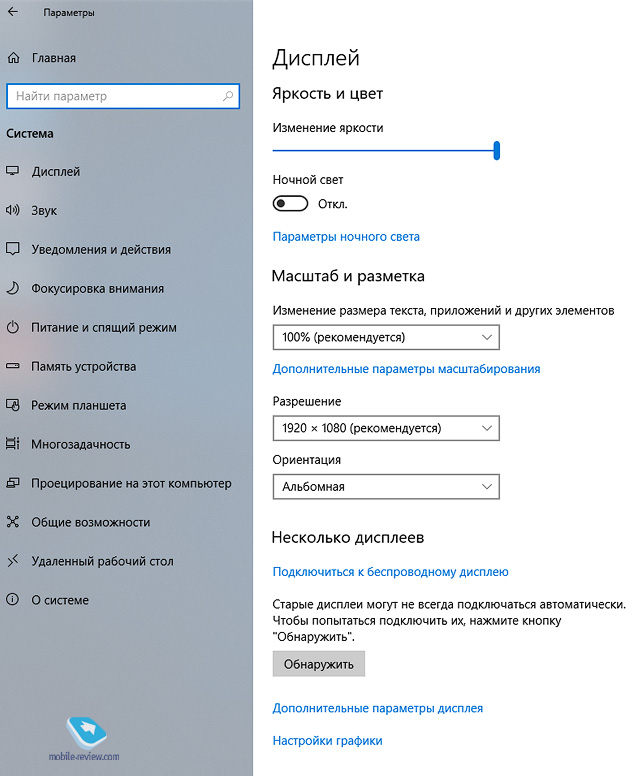
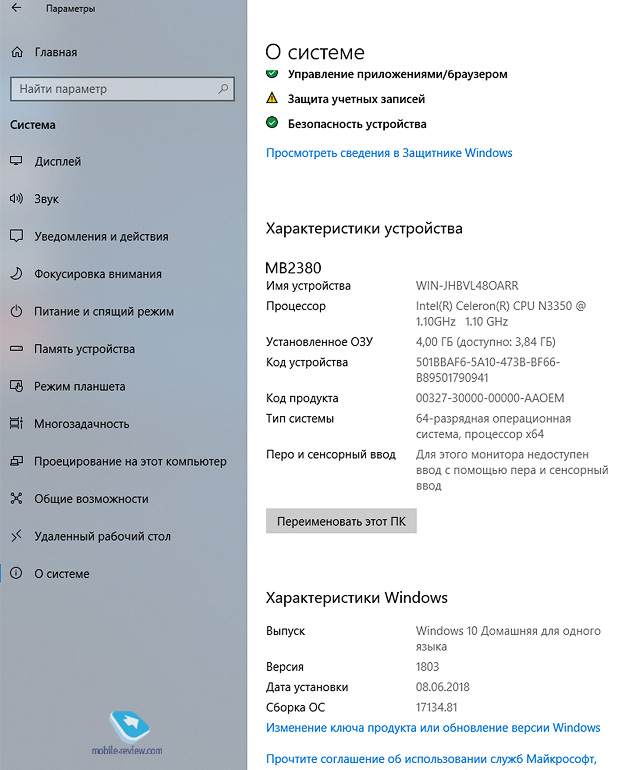 < /p>
< /p>
I used a monoblock for typing, watching videos (the speakers are built-in, the sound is quite decent, although it does not differ in much depth, these are ordinary speakers), I read sites on the net. Inside Windows 10 Home Edition https://cars45.com.gh/listing/jeep/patriot/2013 , which is also common for such machines. There is no desire to describe Windows, it is still the same system.
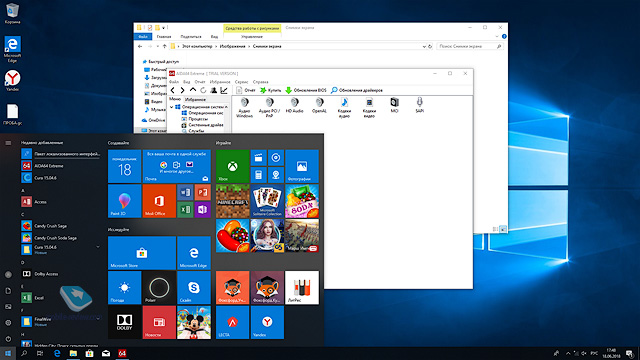
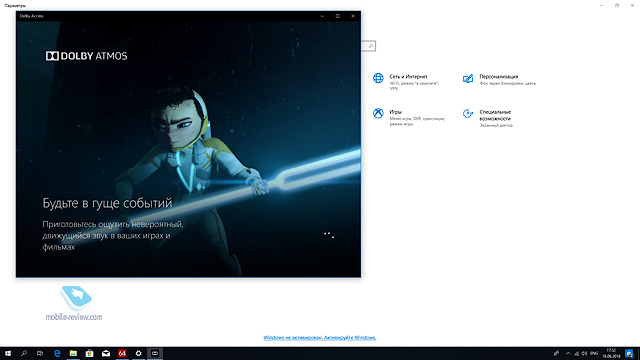
Surprisingly, this monoblock did not cause any rejection in me, everything works as expected, the speed is not cosmic, but acceptable, there are no noticeable brakes. It is clear that you can’t play “heavy” games, but for this you need a gaming computer, and it was not worth counting on the monoblock to cope with modern toys from the very beginning. At some point, I realized that I didn’t turn off the monoblock, it just fell asleep. You come, touch the mouse, and the computer wakes up. The decision to abandon the built-in camera can only be welcomed, since an external HD camera will be inexpensive, and it is clearly better than those that are put in monoblocks and your interlocutor looks into a blurry, low-quality picture.
Let's give a brief technical specification so as not to repeat them later:
- 23.8 inches, IPS, 1920×1080 pixels, non-touch
- Intel Celeron N3350 dual-core processor up to 2.4 GHz
- 4 GB RAM
- Integrated 2.5" 500 GB hard drive
- MicroSD cards up to 128 GB
- Ethernet connector up to 1 Gb
- Two USB 2.0 ports, Three USB 3.0 ports
- Bluetooth 4.0
- Wi-Fi 802.11b/g/n
- Built-in stereo speakers
- Charger (12V/3A)
- Dimensions 325x540x36 mm, weight 2.75 kg
Let's see how much a bundle of a regular PC and an IPS monitor of a similar diagonal and resolution costs. A 23-inch monitor will cost you from 9 to 11 thousand rubles, depending on the manufacturer. A system unit with similar characteristics of memory, hard drive and connectors will cost about 15-16 thousand rubles, inside the same version of Windows. In total, it turns out that at least you will give 24 thousand rubles, and on average such a configuration will cost 26-28 thousand rubles. Therefore, the stereotype that a monoblock is obviously more expensive than a system unit and a monitor does not stand the test of reality, it is not. In the case of a monoblock from Irbis, it is even cheaper than such a bundle.
It is clear that Irbis has always tried to play at the first price and offer inexpensive, but interesting devices in terms of price / quality ratio. And the release of the Irbis monoblock is a test of the soil as far as the market is ripe for such solutions. This is not the first product of this class from Irbis, reconnaissance in combat has already taken place in the past, when a monoblock similar in idea was sold in federal networks, the results were not bad. But this time we tried to take into account customer feedback, for example, we focused on the screen, which turned out to be important for the majority. That is, the priorities of buyers were distributed in such a way that the quality of the screen came first, then everything else. And people simply spoke about performance – not for games, this is a machine for work, the main thing is that MS Office opens normally, mail and there are no plugs in the browser, no matter what it is. And all this is fully present in the Irbis monoblock.

Most of the monoblocks that are offered on the Russian market cost from 20 thousand rubles, these are models from Acer, Lenovo and other companies. The difference is that the screen diagonal is smaller, almost always it is not an IPS-matrix, but the filling is the same or worse. In the segment from 25 thousand rubles and above, diagonals of 21.5 inches are already appearing and there are IPS matrices, the stuffing is plus or minus comparable. Whatever one may say, it turns out that the solution from Irbis is the most inexpensive, at the time of writing this article I could not find anything similar for the same money.
Following through the offers of federal networks and talking with sellers, I made the following judgment: the monoblock market is quite specific, but more than alive. This “back to school” season, many predict a 10-15% increase in sales of monoblocks from last year, there are many models from different companies, and there is also strong demand from consumers. I tormented everyone with the question of who the consumer of such solutions is, the answers varied greatly, but they liked this one: “Not everyone needs powerful computers, many people buy a computer in one case so as not to think about anything, and its performance is enough for the eyes. Think of the candy bar as a modern analogue of a typewriter for everyday work in the office or at home. Inexpensive, everything you need is present, it looks good.”
I was also struck by the fact that the average life of a monoblock far exceeds that of computers or laptops, the former are upgraded, and the keyboard or battery dies in the latter. While monoblocks continue to live as if nothing had happened. They are characterized only by moral obsolescence, but in the same office life, it does not bother companies, people have been using the computers that they have for years.
My experience tells me that following Irbis, many second-tier manufacturers will try to release similar solutions, it's a matter of time. That is, probing the market turns into an attempt to shake up the niche and make monoblocks a significant, if you like, fashionable phenomenon. How successful this is remains an open question, but pay attention to such products and balance your needs with what they offer, for many tasks they are enough for the eyes, and they are more convenient than ordinary computers or laptops. For me, a monoblock is either a working machine in the office, or the second / third computer in the house, which is stationary and connected to the network. What is a monoblock for you and are you ready to buy such products? What do you think about the model from Irbis, how good does this monoblock look for the described scenarios?
Not a review. Computer monoblock from Irbis, reflections on the category of monoblocks
Recently, a monoblock from the Russian company Irbis (model MB2380) fell into the hands, it will start shipping in the middle of summer, and the price promises to be extremely interesting. What interested me in this product was not a large screen of 23.8 inches and, moreover, with an IPS matrix, but the monoblock form factor itself. In fact, this is a computer combined with a display, and this option has many advantages. For example, the adult generation often buys laptops not because they need compactness and mobility, but solely because of the ease of understanding of this product: everything is in one case, nothing needs to be connected.To explain that connecting a system unit to a monitor is no more difficult than installing a mouse or keyboard, one always stumbles upon the fact that these are unnecessary gestures, a kind of fear of not being able to cope with the task. Monoblock computers are simpler in this aspect, but still their main audience is not those who are worried about the ease of connection, but people who do not need complex computers, who use this technique for standard, everyday tasks. Corporate users are also a significant audience, when all-in-ones are bought as a typical computer, easy to set up, easy to use and do not require special attention. In the mind of the consumer, a monoblock is an expensive device, although there can be no reason to believe so, the example of a model from Irbis proves this. At a cost of around 22-23 thousand rubles, you get an office computer with a large screen, built-in audio and the ability to work comfortably in most common office tasks. This is not a computer for a designer, not for those who process video, not for engineers, and so on, this is a monoblock for a typical office worker who sits online most of the time, works in MS Office and mail, in a word, performs routine actions.
The box in which the monoblock is located is light, and you can safely carry it in one hand from the car to the office.
Opening the box, we find a metal stand that needs to be installed by screwing three screws. It does not cause any problems, everything is very simple, the only tool you need is a screwdriver.
Please note that the display has very narrow bezels, the monoblock looks good with the screen on. But because of the price, they used inexpensive plastic, it is clearly visible, on the other hand, you don’t expect anything else for this money. It is always a compromise and an attempt to achieve an optimal price / quality ratio.
All the connectors were moved to the back panel, there is a power button right there, you can feel it if you know where it is located. There are two USB connectors on the bottom end, but you also have to look for them by touch, ergonomics suffer here, since it is difficult to do this. The location of all these elements is such that the manufacturer considered that access to them would be needed infrequently. Most likely, this is true.
This is a working computer that does not provide for the constant addition of external devices and other peripherals. But sometimes you will need to stick a flash drive? On the other hand, the security policy of many companies does not provide for this.
The filling of the monoblock matches budget computers: a Celeron processor, a 2.5-inch hard drive with a capacity of 500 GB, it will be enough for any task. The performance of this solution is not too high, as I already said, you definitely won’t use a computer for calculations or video encoding, but it doesn’t have such a task. The main thing here is the 23-inch IPS screen, which has good color reproduction and brightness. The advantages of the IPS matrix are obvious, there is no point in describing them. Thin frames are not just a tribute to fashion, they are convenient in everyday work, give the computer a modern look. This aspect is not as important as it might seem. Despite the low cost, the monoblock looks modern, primarily due to the minimum thickness of the bezel around the screen.
I used a monoblock for typing, watching videos (the speakers are built-in, the sound is quite decent, although it does not differ in much depth, these are ordinary speakers), I read sites on the net. Inside Windows 10 Home Edition https://cars45.com.gh/listing/jeep/patriot/2013, which is also common for such cars. There is no desire to describe Windows, it is still the same system.
I used a monoblock for typing, watching videos (the speakers are built-in, the sound is quite decent, although it does not differ in particular depth, these are ordinary speakers), I read sites on the net. Inside Windows 10 Home Edition https://cars45.com.gh/listing/jeep/patriot/2013 https://cars45.com.gh/listing/jeep/patriot/2013 , which is also common for such machines. There is no desire to describe Windows, it is still the same system.
Surprisingly, this monoblock did not cause any rejection in me, everything works as expected, the speed is not cosmic, but acceptable, there are no noticeable brakes. It is clear that you can’t play “heavy” games, but for this you need a gaming computer, and it was not worth counting on the monoblock to cope with modern toys from the very beginning. At some point, I realized that I didn’t turn off the monoblock, it just fell asleep. You come, touch the mouse, and the computer wakes up. The decision to abandon the built-in camera can only be welcomed, since an external HD camera will be inexpensive, and it is clearly better than those that are put in monoblocks and your interlocutor looks into a blurry, low-quality picture.
Let's give a brief technical specification so as not to repeat them later:
- 23.8 inches, IPS, 1920×1080 pixels, non-touch
- Intel Celeron N3350 dual-core processor up to 2.4 GHz
- 4 GB RAM
- Integrated 2.5" 500 GB hard drive
- MicroSD cards up to 128 GB
- Ethernet connector up to 1 Gb
- Two USB 2.0 ports, Three USB 3.0 ports
- Bluetooth 4.0
- Wi-Fi 802.11b/g/n
- Built-in stereo speakers
- Charger (12V/3A)
- Dimensions 325x540x36 mm, weight 2.75 kg
Let's see how much a bundle of a regular PC and an IPS monitor of a similar diagonal and resolution costs. A 23-inch monitor will cost you from 9 to 11 thousand rubles, depending on the manufacturer. A system unit with similar characteristics of memory, hard drive and connectors will cost about 15-16 thousand rubles, inside the same version of Windows. In total, it turns out that at least you will give 24 thousand rubles, and on average such a configuration will cost 26-28 thousand rubles. Therefore, the stereotype that a monoblock is obviously more expensive than a system unit and a monitor does not stand the test of reality, it is not. In the case of a monoblock from Irbis, it is even cheaper than such a bundle.
It is clear that Irbis has always tried to play at the first price and offer inexpensive, but interesting devices in terms of price / quality ratio. And the release of the Irbis monoblock is a test of the soil as far as the market is ripe for such solutions. This is not the first product of this class from Irbis, reconnaissance in combat has already taken place in the past, when a monoblock similar in idea was sold in federal networks, the results were not bad. But this time we tried to take into account customer feedback, for example, we focused on the screen, which turned out to be important for the majority. That is, the priorities of buyers were distributed in such a way that the quality of the screen came first, then everything else. And people simply spoke about performance – not for games, this is a machine for work, the main thing is that MS Office opens normally, mail and there are no plugs in the browser, no matter what it is. And all this is fully present in the Irbis monoblock.
Most of the monoblocks that are offered on the Russian market cost from 20 thousand rubles, these are models from Acer, Lenovo and other companies. The difference is that the screen diagonal is smaller, almost always it is not an IPS-matrix, but the filling is the same or worse. In the segment from 25 thousand rubles and above, diagonals of 21.5 inches are already appearing and there are IPS matrices, the stuffing is plus or minus comparable. Whatever one may say, it turns out that the solution from Irbis is the most inexpensive, at the time of writing this article I could not find anything similar for the same money.
Following through the offers of federal networks and talking with sellers, I made the following judgment: the monoblock market is quite specific, but more than alive. This “back to school” season, many predict a 10-15% increase in sales of monoblocks from last year, there are many models from different companies, and there is also strong demand from consumers. I tormented everyone with the question of who the consumer of such solutions is, the answers varied greatly, but they liked this one: “Not everyone needs powerful computers, many people buy a computer in one case so as not to think about anything, and its performance is enough for the eyes. Think of the candy bar as a modern analogue of a typewriter for everyday work in the office or at home. Inexpensive, everything you need is present, it looks good.”
I was also struck by the fact that the average life of a monoblock far exceeds that of computers or laptops, the former are upgraded, and the keyboard or battery dies in the latter. While monoblocks continue to live as if nothing had happened. They are characterized only by moral obsolescence, but in the same office life, it does not bother companies, people have been using the computers that they have for years.
My experience tells me that following Irbis, many second-tier manufacturers will try to release similar solutions, it's a matter of time. That is, probing the market turns into an attempt to shake up the niche and make monoblocks a significant, if you like, fashionable phenomenon. How successful this is remains an open question, but pay attention to such products and balance your needs with what they offer, for many tasks they are enough for the eyes, and they are more convenient than ordinary computers or laptops. For me, a monoblock is either a working machine in the office, or the second / third computer in the house, which is stationary and connected to the network. What is a monoblock for you and are you ready to buy such products? What do you think about the model from Irbis, how good does this monoblock look for the described scenarios?